Unlock a variety of in-app vouchers











Step 1:
Tap on the ‘Prepaid, PIN & Voucher’ icon in TrueMoney Wallet homepage.

Step 2:
Select your desired voucher under the ‘Digital Voucher’ section and complete the purchase.

Step 3:
You will receive your purchased digital voucher code in your ‘Inbox’.

Step 4:
Redeem the voucher by clicking the link or copying the code to use during checkout in the respective app or platform.

Step 1:
Tap on the ‘Prepaid, PIN & Voucher’ icon in TrueMoney Wallet homepage.

Step 2:
Select your desired voucher under the ‘In-Store Voucher’ section and complete the purchase.
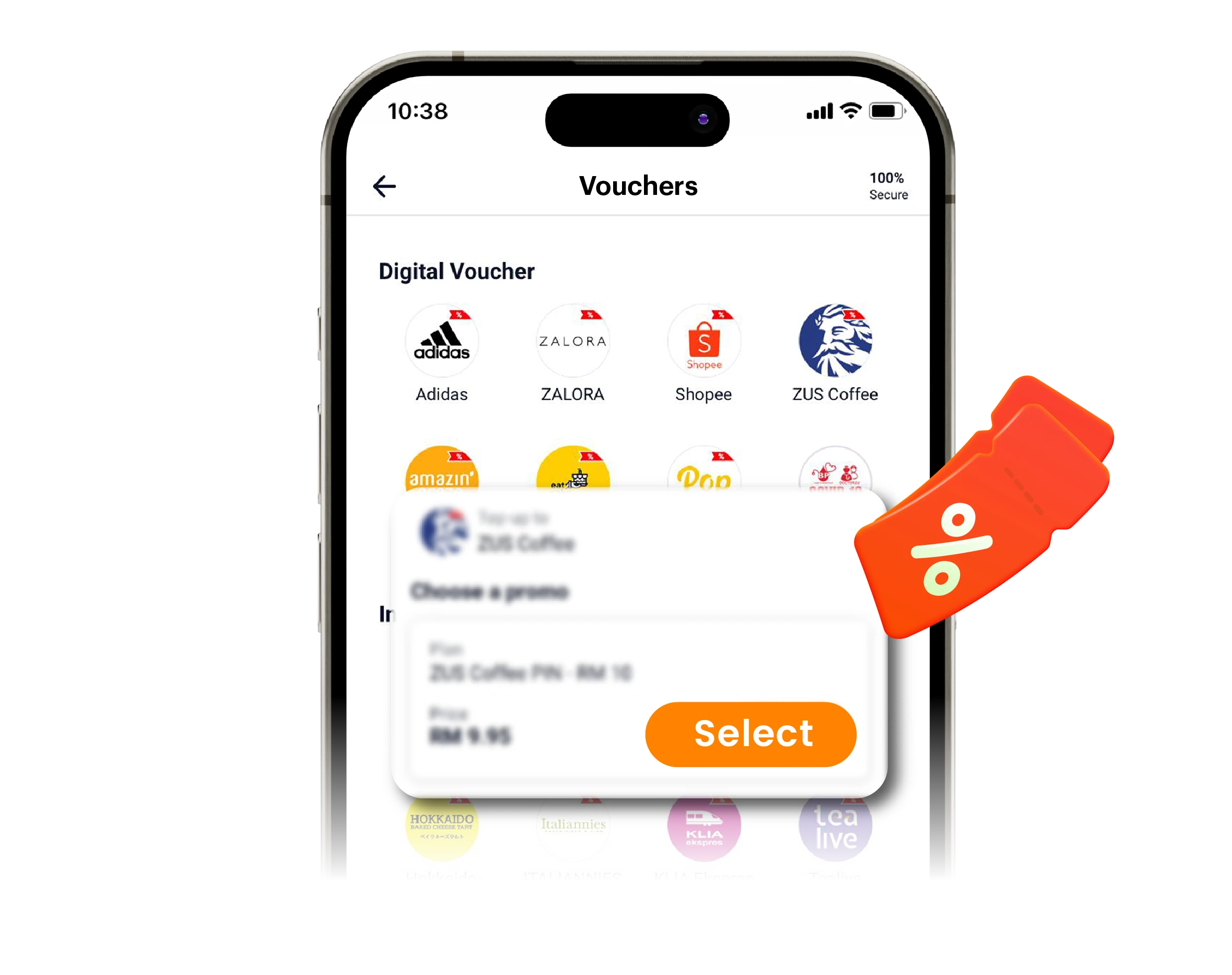
Step 3:
You will receive your purchased voucher in the form of a barcode or QR code in your ‘Inbox’.
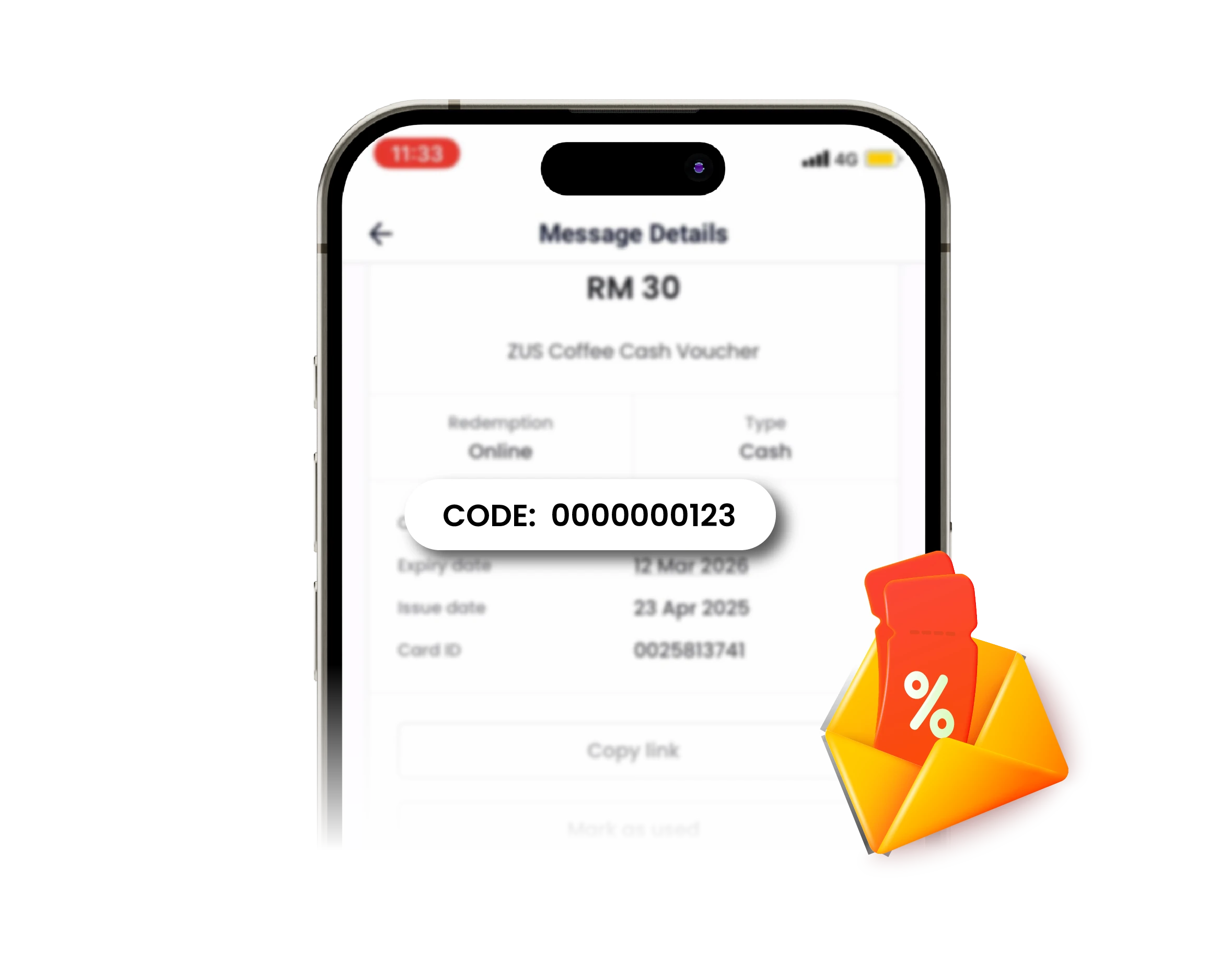
Step 4:
Shop at the physical store & present the barcode or QR code to the cashier during payment.
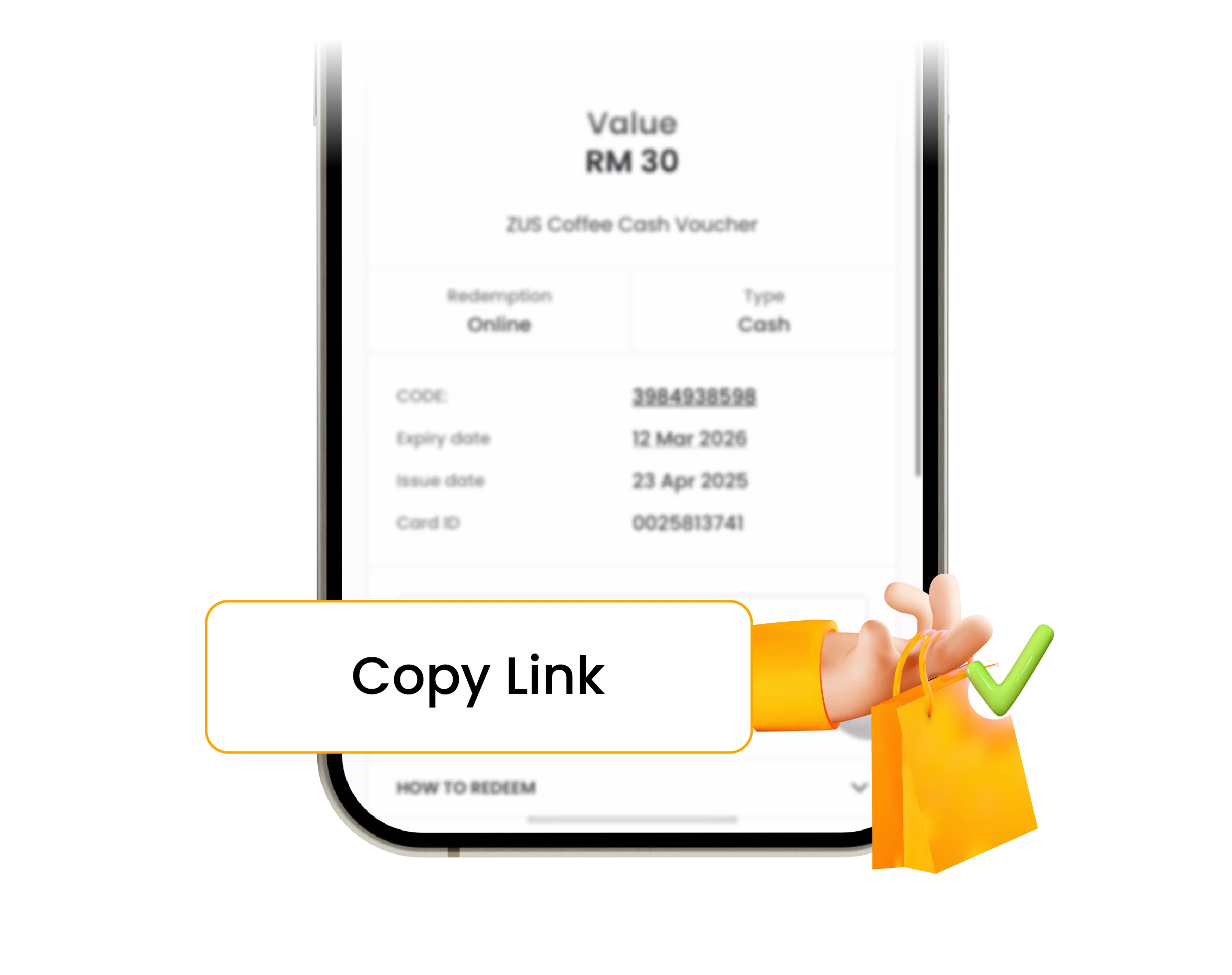
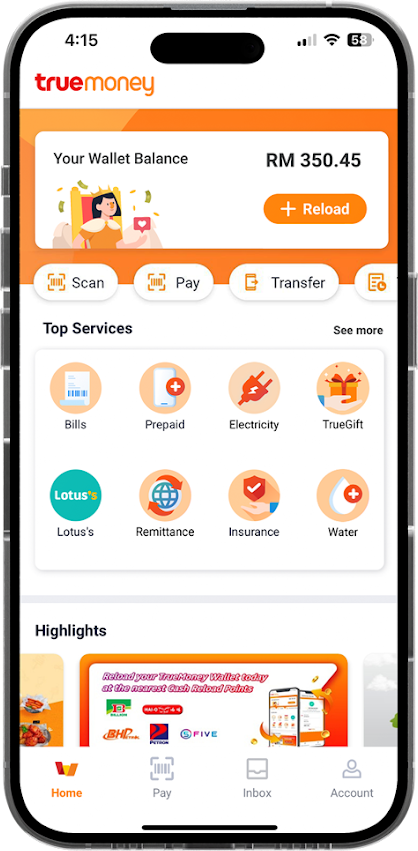
Download TrueMoney Wallet & Register Now!
Complete your e-KYC in minutes and get financial access anytime you need it.

True Money Malaysia Sdn Bhd (1426592-X) A subsidiary of Ascend Group
An approved e-money issuer regulated by Bank Negara Malaysia (BNM)
True Money Malaysia Sdn Bhd (1426592-X) Sebuah syarikat subsidiari Ascend Group
Syarikat yang dilesenkan oleh (BNM) untuk menyediakan perkhidmatan e-wang
Quick Links
© True Money Malaysia Sdn. Bhd. Hak Cipta Terpelihara
© True Money Malaysia Sdn. Bhd. All Rights Reserved
If you decline, your information won’t be tracked when you visit this website. A single cookie will be used in your browser to remember your preference not to be tracked.
I hereby declare that I understand and fully agree and accept True Money Malaysia's Privacy Policy & Statement
Privacy Overview
| Cookie | Duration | Description |
|---|---|---|
| cookielawinfo-checkbox-analytics | 11 months | This cookie is set by GDPR Cookie Consent plugin. The cookie is used to store the user consent for the cookies in the category "Analytics". |
| cookielawinfo-checkbox-functional | 11 months | The cookie is set by GDPR cookie consent to record the user consent for the cookies in the category "Functional". |
| cookielawinfo-checkbox-necessary | 11 months | This cookie is set by GDPR Cookie Consent plugin. The cookies is used to store the user consent for the cookies in the category "Necessary". |
| cookielawinfo-checkbox-others | 11 months | This cookie is set by GDPR Cookie Consent plugin. The cookie is used to store the user consent for the cookies in the category "Other. |
| cookielawinfo-checkbox-performance | 11 months | This cookie is set by GDPR Cookie Consent plugin. The cookie is used to store the user consent for the cookies in the category "Performance". |
| viewed_cookie_policy | 11 months | The cookie is set by the GDPR Cookie Consent plugin and is used to store whether or not user has consented to the use of cookies. It does not store any personal data. |


